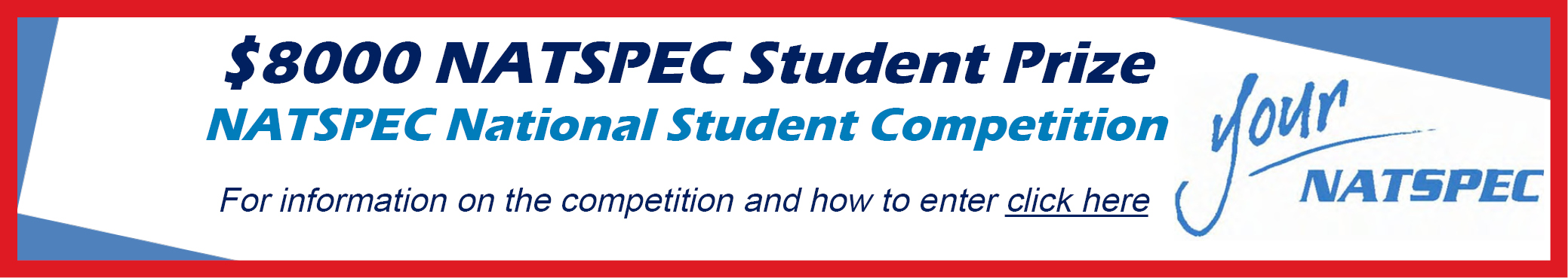Getting started
Q. This is my first specification and I'm not sure how to start, what do I do?
A. Download and read the SPECbuilder Guide.
Refer to the QUICKstart guide for information on how to check your package contents, understand the structure of NATSPEC and use SPECbuilder to create a draft specification.
Also have a look at the Specification Writing paper and Word Processing and Production paper.
Q. There are some worksections with manufacturer's names - what are these and how do I use them?
A. These are what we term Branded Worskections. Certain manufacturers have paid us to write a NATSPEC worksection based around their product. These worksections have been written by NATSPEC. The benefit of using a branded worksection over a generic worksection would be that the branded worksection is mostly completed for you, you just need to delete the products you aren't using.
Q. How do I find a relevant topic or worksection detail in my subscription package?
A. Your subscription includes the worksections in Microsoft Word format (copies of which you can edit for a project specification), and a number of reference documents in Acrobat format. The PDF files can be found in Resource Materials (SPECbuilder Live) and Acrobat documents (SPECbuilder Pro).
Included with the Acrobat documents is a folder of Workgroup files of your package. Using the Search feature in Acrobat, you can search for a word, phrase, or any combination of words. This file, and all the other Acrobat documents, are fully searchable.
You can also use the National Worksection Matrix and the Building Worksection Abstracts to locate the worksections that are available.
Worksection components
Q. What is a worksection?
A. A worksection is a section of the works, trade or working sequences on-site. Worksections or trade sections are of contractual interest to the contractors and of practical interest to the subcontractors and suppliers.
Q. What is green or Guidance text in the worksections?
A. Guidance text is included in the worksection file to assist or prompt the specification writer regarding content. It appears as boxed, green text unless hidden. Guidance can be displayed, hidden and/or permanently deleted using the hidden text Hide and Delete functions of your word processing system. Delete Hidden text before issuing the final document.
Q. What is blue or Optional text?
A. Optional text is included in the worksection file as sample text for inclusion in a customised specification. It is a type of Hidden text and appears as blue, shaded text unless hidden. Optional text can be displayed, hidden and/or permanently deleted. If you wish to include the text in your specification, you must change the text style by highlighting and selecting a non-hidden-text style.
TECHnotes and TECHreports
Q. What is a TECHreport and a TECHnote?
A. A TECHreport e.g. Specifying ESD is an in-depth report prepared by NATSPEC providing general information on specification writing, and technical information on a topic that relates to more than one worksection.
A TECHnote is a one or two page note prepared by NATSPEC providing general information on specification writing or technical information relating to more than one worksection.
TECHnotes are grouped into three categories: General (GEN), Design (DES) and Products (PRO).
Q. How do I know what has changed in the last Update?
A. There is an Update Summary document located under Resource material/Current Update Information that lists the worksections that have had changes. The specific changes are highlighted in a series of PDF documents located Resource material/Worksections/Your package.
Q. Where do I locate the referenced TECHnotes and TECHreports?
A. This video shows where to find TECHnotes and TECHreports in Resource Materials (SPECbuilder Live).
Classification codes
Q. Why do some worksections have a "b", "p" or "s" after the classification code?
A. The b stands for ‘Basic’. Professional subscribers also receive the Basic versions of some worksections to use on simpler projects e.g. 0331b Brick and block construction.
The p stands for 'Product Partner' or branded worksection e.g. 0671p DULUX painting.
The s stands for ‘shell’. Basic subscribers also receive a number of worksection "Shells". They are there so that, if you wish to add your specific requirements or the specialist consultant's specification, the "Shell" would act as a prompt e.g. 0812s Tapware.
Definitions, packages and worksections
Q. What does it mean when Combined is in a worksection title?
A. combined worksection includes content from several individual worksections in a subgroup 'combined' into the one worksection. They are suitable for projects with requirements covering more than one individual worksection in a subgroup, or for smaller projects where it would be excessive to include individual worksections for each item.' So, for example, 0250 Landscape - combined covers content from the individual 0251, 0252, 0253, etc. landscape worksections.
Q. Where are the 0421 Roofing - combined, 0431 Cladding - combined, 0531 Suspended ceilings - combined and 0710 Chillers - combined worksections?
A. In the Apr 25 Update, NATSPEC reclassified a number of existing ‘combined’ worksections to accommodate new worksections or to free space for future worksection additions to the national classification system. See below list of reclassified worksections:
- 0420 Roofing - combined (formerly 0421 Roofing - combined).
- 0430 Cladding - combined (formerly 0431 Cladding - combined).
- 0530 Suspended ceilings - combined (formerly 0531 Suspended ceilings - combined).
- 0710 Mechanical services tanks, vessels and heat exchangers (formerly 0715 Mechanical services tanks, vessels and heat exchangers).
- 0715 Chillers - combined (formerly 0710 Chillers - combined).
Q. Is there a worksection on lifts in NATSPEC?
A. Yes, the worksection was released in the October 2016 update.
Q. Why aren't the Workstations, Miscellaneous furniture, etc. worksections included in the Basic package?
A. NATSPEC tries to tailor its packages to meet the probable requirements of the majority of a particular user group. While we generally find that we get the mix about right, it is inevitable with the wide variety of work undertaken by different practices that some subscribers will sometimes require a worksection that is not in their package. Subscribers can always buy a worksection outright for $99 including GST. Another alternative is to adapt another related worksection such as Joinery.
Q. Does NATSPEC cover Glass fibre reinforced concrete?
A. No. GRC is generally only used for cladding panels in building works. There are no specific Australian Standards. Refer to the National Precast Concrete Association Australia (NPCAA) and International Glass Fibre Reinforced Concrete Association (GRCA) for specification information.
Q. Why doesn’t the BASIC package include structural concrete, steel or timber worksections?
A. BUILDING Basic is a cut-down version of the BUILDING Professional package for architects and building designers and is not suitable for use by professional engineers. It does not include structural concrete, steel or timber worksections as these worksections are intended for use by appropriately qualified engineers. Architects and building designers responsible for full documentation are encouraged to request their engineering consultants subscribe to and prepare a quality specification based on the appropriate NATSPEC engineering package: BUILDING Structure, SERVICES Combined, SERVICES Mechanical, SERVICES Hydraulic, SERVICES Electrical and SERVICES Fire. The BUILDING Basic package does include worksections relating to concrete, steel and timber, that may fall under the responsibility of the architect or building designer, such as 0315 Concrete finishes.
Q. What is the difference between NATSPEC Basic and Domestic subscription packages?
A. BUILDING Domestic is for single dwellings of standard residential construction. It is suitable for:
- New detached dwellings.
- Alterations and additions to existing dwellings.
All worksections are included in a single Microsoft Word (.docx) file for ease of editing. Including:
0121 Tender form, 0131 Preliminaries, 0171 General requirements, 0184 Termite management, 0201 Demolition, 0221 Site management, 0222 Earthwork, 0223 Service trenching, 0241 Landscape - walling and edging, 0242 Landscape - fences and barriers, 0250 Landscape - gardening, 0271 Pavement base and subbase, 0274 Concrete pavement, 0276 Paving - sand bed, 0310 Concrete, 0331 Brick and block construction, 0342 Light steel framing, 0382 Light timber framing, 0383 Decking, sheet and panel flooring, 0411 Waterproofing - external and tanking, 0420 Roofing, 0430 Cladding, 0451 Windows and glazed doors, 0453 Doors and access panels, 0454 Overhead doors, 0455 Door hardware, 0467 Glass components, 0471 Insulation and pliable membranes, 0511 Lining, 0551 Joinery, 0572 Miscellaneous fixtures and appliances, 0574 Window coverings, 0611 Rendering and plastering, 0612 Cementitious toppings, 0621 Waterproofing - wet areas, 0631 Ceramic tiling, 0651 Resilient finishes, 0652 Carpets, 0654 Multilayered board flooring, 0655 Timber flooring, 0656 Floor sanding and finishing, 0671 Painting, 0702 Mechanical design and install, 0802 Hydraulic design and install, 0902 Electrical design and install
BUILDING Basic is aimed at medium to small scale projects of simple to moderate complexity. It is suitable for:
- Low-rise commercial (including fitouts)
- Aged care communities
- Low-rise industrial
- Medium density residential (townhouses and apartments up to 3-4 storeys)
- Pre-school/childcare centres
- Medical centres
- Single residences
It has a greater range of available worksections. All worksections are provided as Templates in Microsoft Word *.docx format.
Q. Is there a Site management worksection in BUILDING Basic?
A. 0172b Environmental management is applicable to the environmental management of the construction site and includes environmental controls for erosion and sedimentation, flora and fauna, groundwater, indigenous and non-indigenous heritage, water quality, air quality, waste and weeds. It provides for principal/consultant prepared Management and Control measures. This worksection is cut-down from the full worksection available in BUILDING Professional. The full version includes the option for requiring contractor prepared Management and Control plans.
0221 Site preparation also contains sections that could be relevant.
Q. Does NATSPEC have a worksection on stainless steel?
A. Stainless steel is included in 0183 Metals and prefinishes , 0553 Stainless steel benching, and 0552 Metalwork - fabricated for balustrade systems.
Q. Does NATSPEC have a worksection for Natural stone benchtops?
A. Stone benchtops are located in 0551 Joinery.
Q. Do you have a Hebel Walling System worksection?
A. No. NATSPEC does not have a branded worksection for HEBEL products.
However, Aerated Autoclaved Concrete (AAC) panels are covered generically in 0430 Cladding – combined and in 0520 Partitions – combined.
Q. Does NATSPEC have a worksection for swimming pools?
A. No, NATSPEC does not have a dedicated swimming pool worksection. This work is commonly done as a complete package by a separate or nominated subcontractor, often using a specification provided by industry associations such as the Swimming Pool and Spa Association (SPASA). If you do not wish to use one of these specifications, or you want the contractor to coordinate all work, then specify the works in the following NATSPEC worksections:
0171 General requirements
0221 Site management
0222 Earthwork
0224 Stormwater – site (not incl. in Basic)
0242 Landscape – fences and barriers
0311 Concrete formwork (not incl. in Basic)
0312 Concrete reinforcement (not incl. in Basic)
0313 Concrete post-tensioned (not incl. in Basic)
0314 Concrete in situ (not incl. in Basic)
0315 Concrete finishes
0318 Shotcrete (not incl. in Basic)
0552 Metalwork - fabricated
0621 Waterproofing - wet areas
0631 Ceramic tiling
0702 Mechanical design and install
0802 Hydraulic design and install
0902 Electrical design and install
Q. Where is the 0554 Stairs, ladders and walkways worksection?
A. The 0554 Stairs, ladders and walkways worksection was deleted and the text distributed to the following worksections:
0552 Metalwork - fabricated: Metal stairs, balustrades and handrails.
0551 Joinery: Timber stairs and balustrades.
0612 Cementitious toppings: Granolithic toppings for stairs.
0651 Resilient finishes: Resilient finishes for stairs.
0652 Carpets: Carpet for stairs.
This change recognises that stairs of differing materials are assembled by different specialist fabricators. Branded worksection MODDEX steel handrails, guardrails, balustrades and other barriers is retained under the 0554 Classification number.
Q. Is there a NATSPEC Bushfire worksection?
A. The short answer is no, however this is because the requirements for bushfire-prone areas are incorporated where necessary throughout the NATSPEC specification worksections and the requirements of AS 3959 Construction of buildings in bushfire-prone areas are incorporated through citation of that standard. To specify the requirements for bushfire-prone areas using NATSPEC, take the following steps:
- Confirm with local authority that the site is in a bushfire-prone area.
- Record the BAL (Bushfire Attack Level) for the site under BUSHFIRE-PRONE AREAS, General in 0171 General requirements, for the contractor’s information. AS 3959 nominates a range from BAL-LOW to BAL-FZ.
- FIRE-RESISTANCE in 0185 Timber products, finishes and treatment mandates timber to AS 3959. Appendix E describes the density and species suitable for general construction. For windows and doors Appendix F defines bushfire-resisting timbers that can withstand exposure up to a BAL-29 condition tested to AS/NZS 3837.
- Document protection of building elements in the applicable worksections based on construction requirements for the BAL (Sections 4 to 9 of AS 3959) specific to the site and for the design, determined in accordance with Section 2. Note that AS 3959 does not provide construction requirements for buildings determined to be BAL-LOW.
- Consider the design and material selection for the BAL relevant to the site. Fully document the selections to demonstrate compliance. Consider the following:
- Enclose elevated floors or protect unenclosed flooring and subfloor framing and supports.
- Select suitable wall construction by using and editing the relevant 033 Masonry and 036 Earth worksections.
- Specify screens to vents, weepholes and gaps by using and editing the relevant 033 Masonry worksection.
- Select suitable roof construction and protect roofs (including penetrations, eaves, fascias, gables, gutters and downpipes), and seal junctions, ventilation openings and gaps by using and editing the relevant 042 Roofing worksection.
- Consider the selection of suitable building membranes for both walls and roofs by using and editing 0471 Thermal insulation and pliable membranes.
- Select suitable cladding and protect exposed components of external walls, joints and vents by using and editing the relevant 043 Cladding worksection.
- Specify the screening or shuttering and sealing of external glazed elements, assemblies and doors by using and editing the relevant 045 Doors and windows worksections.
- Protect verandas, decks, steps and landings.
- Protect water and gas supply pipes and electrical equipment including services such as evaporative coolers.
You can perform a ‘control f ’ search of your NATSPEC specification, using bushfire as the keyword, to highlight relevant worksection text.
See also NATSPEC TECHnote DES 018 for more information on bushfire protection including planning, siting and building construction generally. Further requirements for local government works are also included within AUS-SPEC, such as the 0281 Fire access and fire trails worksection.
Standards
Q. Are the Australian Standards used within the NATSPEC specifications the endorsed versions?
A. NATSPEC references current Australian Standards. However, the National Construction Code (NCC) may reference superseded Australian Standards. 0171 General requirements notes the following on exceptions to current editions: "If statutory requirements reference other editions or standards, conform to those other editions or standards. Where the NCC references editions other than the current edition, the same editions cited in the NCC are referenced in each worksection."
Within the Normal style text of each worksection, where NATSPEC cites a standard that is referenced in the NCC, which is not the current edition of that standard, guidance text has been provided to inform the specifier that a newer edition of that referenced document exists, in the following manner: "The NCC cites AS XXXX (19XX). The current edition is AS XXXX (20XX)."
Q. Does NATSPEC have a standard for formwork/concrete tolerances?
A. NATSPEC is not a Standard. It is a master specification system that provides specification information/options that designers/engineers must edit to define the requirements of their individual projects. This may include reference to relevant Australian and international standards documents where available.
NATSPEC doesn’t have a ‘Standard’ for formwork/concrete tolerances. NATSPEC specification templates include information on formwork/concrete tolerances, and provides options for the Specifier to select which is suitable/relevant to their project/situation. NATSPEC relies on and cites existing standards, such as AS 3600 for structural design tolerances, AS 3610.1 for formwork tolerances and surface finish class of formed surfaces, and because unformed surface finish flatness tolerances are not covered by a standard, NATSPEC has defined three different classes for unformed surface flatness for the specifier to choose which is most relevant to their project requirements.
Referenced documents
Q. What happened to 0015 Referenced documents?
A. The 0015 Referenced documents worksection was withdrawn in October 2012. All information contained in 0115 Reference documents is available in NATsource - one of the PDF reference documents provided as part of all NATSPEC packages. NATsource also includes Standards’ abstracts, sources and recommended standards lists for individual consultants’ use.
Q. I don’t understand the cross referencing in General requirements, could you please clarify?
A. Within the specification there is a hierarchy of worksections as follows:
- General requirements: Umbrella requirements for all building and services worksections.
- Common requirements: Requirements for commonly used materials applicable to all worksections.
- Worksections generally: Requirements for materials and systems for particular building and services elements.
In the 0171 General requirements worksection you would only list worksections cross referenced by this worksection after project specific customising. The common requirements are cross referenced in 0171 General requirements so that they do not have to be repeated in all other worksections. It is assumed that the Head Contractor provides a copy of the 0171 General requirements worksection to all subcontractors. Common requirements not applicable to the project should be deleted.
Specification
Q. I want to hire someone to write my specifications for me.
A. Some specification writers have been licenced to use NATSPEC material for subscribing and non-subscribing clients. However, NATSPEC has no process of endorsement. If you engage an external specification writer, including those below, please ensure you stipulate that you require the specification to be prepared using the NATSPEC specification system.
See https://www.natspec.com.au/resources/specwriters for the listing of specification writers.
Q. How do I write a Design and Construct (D&C) specification?
A. In any project, including D&C, the specification sets the level of quality for the project. In a D&C project, the specification will be largely a performance specification and not a traditional descriptive or proprietary specification.
All specifications inherently include many components and systems where the design is the responsibility of the contractor. For example, in a traditional specification, the sizing and selection of window mullions, ceiling support systems, switchboards, sizing of glass thickness etc. include a performance specification which places a design responsibility on the contractor.
The D&C specification must include:
- Client’s briefing information.
- Design performance standards/guidelines.
- System performance standards/guidelines.
- Product and Execution quality specifications.
- Verification processes.
The extent of documentation will depend on the type and size of the project, and the client’s documented requirements.
The TECHreport Specifying design and construct mechanical services outlines how NATSPEC may be used to prepare design and construct mechanical specifications. It discusses some of the issues and presents a range of approaches for preparing these specifications which are generally applicable to other worksections.
Q. Do you have any specifications for the design of a playground?
A. 0261 Landscape - furniture and fixtures and 0262 External sports and playground surfacing worksections are suitable for documentation of playground equipment.
WHS requirements
Q. What are the designer’s WHS requirements for identifying risks?
A. This WHS requirement is a mandatory requirement and would therefore not necessarily need to be included within the construction specification. However, we have dealt with this requirement within NATSPEC in our 0121 Tendering worksection template. A WHS Safety Report (Designers risk assessment) would be provided to Contractors as part of the project information tender documentation. We have allowed for this requirement and included some related Guidance text within the 0121 Tendering worksection template.
We have also updated some Guidance text within our 0171 General requirements worksection template, to reflect these updated WHS requirements. A copy of this updated Guidance text is also attached for your information. This will also be included in our October 13 Update.
Provide feedback
Q. How can I provide feedback or be involved in the NATSPEC review process?
A. We encourage feedback. Simply write to us at This email address is being protected from spambots. You need JavaScript enabled to view it..
Q. What is the status of previous AUS-SPEC licences?
A. NATSPEC has no responsibility regarding pre-September 2007 licences and therefore assumes your past licence conditions still hold. Under the new licence subscribers may NOT distribute editable versions of AUS-SPEC to non-subscribers.
Q. How does the pre-September 2007 and new AUS-SPEC differ?
A. This Comparison table lists the old AUS-SPEC specification numbers and titles with the new specification numbers and titles, together with their location in New packages.
Q. Where do I find AUS-SPEC # 1, 2, 3, 4, 5, 6A and 6B?
A. AUS-SPEC # 1, 2, 3, 4, 5, 6A and 6B are now part of different AUS-SPEC packages. Refer to the Comparison table.
Q. Can AUS-SPEC be distributed?
A. Councils may distribute, in non-editable formats, amended relevant worksections to consultants or contractors who undertake works for Council or works which Council later accepts, such as residential subdivisions, and will not be in contravention of the licence agreement. However, if the receiver is expected to produce and be responsible for a specification based on AUS-SPEC, a relevant NATSPEC subscription should be a condition of engagement. This makes sure the consultant's information is up-to-date and in line with the requirements of Council. Currently state, territory and federal government bodies check that consultants are subscribers by viewing the subscriber list on www.natspec.com.au. If their consultant is not a subscriber, Council then requests the consultant to become a subscriber. Usually this requirement is part of the Council’s contract with the consultant.
Councils assist AUS-SPEC copyright protection by preventing downloading of the specification by those not involved in the projects. It is recommended that if you wish to place pdf versions of your specification on your website, it needs to be within a secure section requiring registration. This does not necessitate individual passwords.
As a not-for-profit organisation NATSPEC depends on subscription income to fund updating and development of information. Without consultants paying for the specifications, the price to Local Councils will need to be increased.
Q. Can I buy a single worksection?
A. If Council asks a consultant/contractor to comply with AUS-SPEC for a single project, and you do not wish to subscribe to the AUS-SPEC packages but require a single worksection for the specific project a single worksection can be purchased for $99 (including GST) instead of subscribing to a package. This worksection will not be updated. It is the purchaser’s responsibility to make sure they purchase the latest version.
Q. What is included in each package?
A. AUS-SPEC is available in seven packages. The following packages are available:
Complete (which includes all the packages); Contracts; Urban and open spaces; Buildings; Roadworks and bridges; Public utilities and Maintenance (non-parks).
Q. What does each package consist of?
A. The National Worksection Matrix provides a complete list of worksections included as part of each package and allows a comparison of packages.
Q. Where can I find 306U?
A. 306U Road openings and restorations utilities was part of the superseded AUS-SPEC#1. It is now aligned to the National Classification System with the new classification number of 1152 Road openings and restorations (Utilities). Refer to the Comparison table.
Q. Can I use SPECbuilder for AUS-SPEC?
A. SPECbuilder is available for AUS-SPEC subscribers. Subscribers can access SPECbuilder through the homepage of the NATSPEC website. SPECbuilder guide, a step-by step guide is also available on the web.
Q. How do I know whether it is a NATSPEC or an AUS-SPEC worksection?
A. The following workgroups distinguish between NATSPEC and AUS-SPEC worksections by including the suffix (AUS-SPEC) to identify AUS-SPEC worksection within a particular workgroup.
Workgroup 00 Planning and design is exclusively for AUS-SPEC design worksections.
Workgroups 01 - 03 include NATSPEC and AUS-SPEC building construction worksections.
Workgroups 04 - 09 include NATSPEC building construction worksections.
Workgroups 11-13 include entirely AUS-SPEC construction worksections and
Workgroups 11-18 include entirely AUS-SPEC maintenance worksections.
Q. Can I use AUS-SPEC for different types of contracts?
A. AUS-SPEC can be used for the following contract requirements:
- Conditions of contract (Tendering)
- Quality control: Quality System (Assurance) or Integrated Management System Control
- Method of Payment: Schedule of Rates or Lump Sum.
Q. What are TECHguides?
A. TECHguides provide roadmaps and examples of documentation for local government projects. They include information on contracts, technical specifications and tender submission requirements. They should be read before starting project documentation. They are included in the Resource Materials/AUS-SPEC folder in SPECbuilder Live in PDF format and can be printed as required.
Q. Can the TECHguides be customised?
A. TECHguides are reference documents and cannot be customised.
Q. How do I know what has changed since the last Update?
A. The AUS-SPEC Update summary available in the Resource Materials/AUS-SPEC folder of SPECbuilder Live, provides a summary of the global changes made to all the worksections as well as a detailed summary of changes on a clause by clause basis since the last update. The AUS-SPEC pdf documents also show the changes as highlighted text since the last update.
Q. How can I provide feedback or be involved in the AUS-SPEC review process?
A. Simply write to us at This email address is being protected from spambots. You need JavaScript enabled to view it..
Q. Can I customise the worksections?
A. AUS-SPEC worksections are only templates. For each project the specifier will need to select the appropriate worksections and edit the material to suit the project. This may include deleting inappropriate material or adding text. It is the responsibility of the user to complete it appropriately and check for applicability for local conditions and regulations.
Q. What do I do if there is no worksection to cover what I require?
A. You can create your own worksections and give it a four digit number so that it aligns to the NATSPEC classification structure and is located in the appropriate workgroup. If the content required for the project does not exist in the current NATSPEC worksections, either add required text to the existing worksections or provide new worksections using the NATSPEC structure, terminology and format.
Q. Can I change the ‘Pay Items’ to align with our internal schedules?
A. Yes. You can change and also add additional pay items to the Pay items clause of each worksection but you need to ensure that the Pay items aligns with the 0151 Schedule of rates worksection.
Subscription
Q. Why is NATSPEC a subscription service?
A. NATSPEC references a lot of external documents, mainly Australian Standards, and these are constantly changing. We follow and keep all these references up-to-date with the NATSPEC system so you know when you go to write a specification that the references are current.
Q. How long am I signing up for?
A. The initial subscription period is for 2 years. Ongoing payment is quarterly by direct debit only or annually on receipt of an invoice. Your subscription continues until either of us cancels in writing.
Q. How do I subscribe?
A. Simply complete the Subscription Order Form and email or fax this form to us. You will receive a password for online access by email and we will mail to you your subscription package which includes the NATSPEC USB.
P.S. Don't forget to sign that you've read the sub conditions.
Q. What are the minimum requirements to use NATSPEC?
A. Microsoft Word: Microsoft Word 2003 or later, internet access and a browser.
Q. Can I use NATSPEC to write specifications commercially?
A. Yes. You need to be a current subscriber to NATSPEC and have read and signed the NATSPEC Bureau agreement. Please call us on 1300 797 142 for further information.
Q. We have lots of offices, do you offer discounts?
A. As a not-for-profit organisation we do not discount our subscriptions but we do offer a National Subscription. Please call us on 1300 797 142 for further information.
Q. How do I upgrade/downgrade from one package to another?
A. To Upgrade to another package: Fill out and sign another Subscription Order Form for the new package. Email or fax this form to NATSPEC, clearly stating that it is an upgrade and not an addition. We will work out the pro-rata difference owing and inform you of the amount to be paid/invoiced. Online access to the new package can be available once the paperwork is done and a USB will be posted that same day.
To Downgrade to another package: As for Upgrading to another package, except a cancellation letter needs to be signed stating that the material from the previous package will not be used in a new project. We will work out the pro-rata difference owing and refund you the amount.
Q. Does NATSPEC have a package/subscription which provides access to Australian Standards?
A. No. Members of the Australian Institute of Architects are able to upgrade to an A+ Membership which includes read-only access to Australian Standards online.
Macintosh users
Q. Does NATSPEC work on both Windows and Macintosh?
A. Yes. If you have Microsoft Word you can use NATSPEC. NATSPEC's Template files are supplied in Microsoft Word *.docx format. The compilation system, SPECbuilder, is compatible with all versions of Windows, Macintosh and Linux operating systems.
SPECbuilder
Q. What is SPECbuilder?
A. SPECbuilder is a specification compilation software program that allows you to:
- Create new specifications using NATSPEC and office-edited worksections.
- Edit, merge and set styles for your specification documents.
Please see QUICKstart for more information.
SIMPLE Domestic
Q. Is NATSPEC SIMPLE Domestic accepted by local councils for Construction Certificate applications?
A. Yes. It is also endorsed by the Australian Institute of Building Surveyors (AIBS), Australian Institute of Architects (AIA) and Australian Institute of Quantity Surveyors (AIQS).
Q. Where can I buy the SIMPLE Domestic books?
A. SIMPLE Domestic can be purchased directly from NATSPEC. Some booksellers and some local councils also stock SIMPLE Domestic for sale.
Q. What is the difference between SIMPLE Domestic, Domestic online and the BUILDING Domestic subscription?
A. The main difference is that SIMPLE Domestic is aimed at the owner-builder or someone with no design experience who requires a specification to submit to council. It is a reference document and cannot be edited. All of the project-specific material must be located on the drawings. The BUILDING Domestic Annual Subscription is for professional designers doing domestic projects. The BUILDING Domestic is supplied in Microsoft Word format for ease of editing.
The content of Domestic Online is the same as the content of BUILDING Domestic - it is simply an alternative method of delivering/accessing and editing BUILDING Domestic. Access to Domestic Online is included in BUILDING Domestic Annual Subscriptions.
The Domestic Online Single Project Subscription is a cost-effective alternative for architects or designers who only need to write a domestic specification once or twice a year. Coupled with it's lower cost are some limitations in functionality, e.g. the downloaded Word file cannot be edited.
Q. Can I purchase a PDF copy of SIMPLE Domestic?
A. Yes. SIMPLE Domestic is available as a PDF file for a particular project. It can be printed or distributed as many times as required, for that project only. We will require the Job number and/or the Project Address and the information will be watermarked on the PDF. You can purchase the SIMPLE Domestic PDF online for $105 (inc GST) through the sales page.
Q. Do you supply a digital copy of SIMPLE Domestic that I can put an address on for ‘presentation purposes’?
A. No. Some Councils now have paperless submission requirements. If people request SIMPLE Domestic electronically we will sell them a PDF under the following conditions:
- We require the DA, Permit Number, Job Number, etc. and/or the Street Address of the Project.
- The cost is $105 (inc GST).
- It can be printed as many times as required but only used for the specified job.
- Job details are added to the PDF as a watermark and copying is turned off.
NATSPEC AND AUS-SPEC
Q. What is the difference between NATSPEC and AUS-SPEC?
A. The NATSPEC specification system is for all building construction with specialist packages for architects, interior designers, landscape architects, structural engineers, service engineers and domestic owners. AUS-SPEC is the Local Government specification system for the life-cycle management of assets. AUS-SPEC includes design, construction and maintenance worksections for each asset. The AUS-SPEC Buildings package includes the NATSPEC Building Basic and the AUS-SPEC Urban and Open Spaces package includes NATSPEC Landscape.
Q. How often is NATSPEC and AUS-SPEC updated?
A. NATSPEC is updated twice a year, in April and October. AUS-SPEC is updated yearly in October.
Q. Can I purchase a single worksection?
A. Yes. Single worksections which are not included in your subscription can be purchased for $99.00 each. These are one-off purchases and not considered part of your package and therefore not updated. Just fill out the Publications Order Form and email/fax/send back to us and the Microsoft Word file will be emailed to you.
NATSPEC Class 2 Specification
To view the NATSPEC Class 2 Specification FAQs please click here
Subscription and Account Issues
Q. I'm a BUILDING Domestic subscriber, why can't I see Create a Project after logging in?
A. BUILDING Domestic subscribers don't see Create a Project as BUILDING Domestic is supplied to you in a single Word file. You simply download the file and begin editing. For further instruction see the DOMESTIC QUICKstart guide.
Q. How do I login to SPECbuilder?
A. From the NATSPEC Homepage, click on the SPECbuilder link to take you to the SPECbuilder Login page. Enter your registered email address and type in your password. If you don't already have a password click on I forgot my password and a new password will be emailed to you (if you don't immediately receive an email please check your Junk Email folder as this email is automatically generated).
Q. Can we have multiple logins for SPECbuilder?
A. Yes. Within the same office, you can have as many logins as you require. The video shows you how to add another member.
Q. I don't like the password assigned, can I change it?
A. Yes. Login to SPECbuilder, click the Members tab, click the List tab, click the Member whose password you wish to change, click the Member Details tab, type and retype the desired password in the appropriate text boxes and press Save.
Content locations
Q. Where do I locate the referenced TECHnotes and TECHreports?
A. This video shows where to find TECHnotes and TECHreports in Resource Materials (SPECbuilder).
SPECbuilder instructions
Q. How do I add or remove worksections from my project in SPECbuilder?
A. Login to SPECbuilder, click Browse Projects, select the project to be amended, click Edit. Select Remove if removing worksections and at the bottom of the edit screen type in the worksections required to be added. The system will insert the selected worksections in classification order. Click Download Project. NOTE: This will download the entire project. Open the zip file, and copy just the files added and the updated merged document to your project folder. DO NOT copy over worksections that have been already edited.
Q. I don't want to use SPECbuilder, I just want access to my files, how can I do this?
A. SPECbuilder Live is a compilation program and online delivery system. You can use it to compile a draft specification. If you wish to download your entire package so that it is local rather than online do the following:
- Login to SPECbuilder
- Click on Resource Materials
- Click on the left arrow to expand the Package zip files folder
- Click on "Your package" zip file to download it to your computer (using your Browser download function)
- Once the file is downloaded, unzip/extract the file and copy it to wherever you wish to keep the files for access.
Editing Content
Q. How can I add another worksection to the merged document?
- Login to SPECbuilder
- Click on View Projects
- Click on the Edit button to the right of the Project you want to edit.
- Click Create and Save
- Click Download
- When the new Zip file is downloaded ...
- For Windows - don't unzip the document just copy the added worksections and the [merged project specification] file and copy these to the existing project folder
- For Macintosh - unzip the file in a different location and.
- Copy the added worksections and the [merged project specification] file and copy these to the existing project folder.
Domestic Online instructions
Q. The Domestic Online product description page says that a ‘Downloadable, NON-EDITABLE Word document’ is included under a Single Project Subscription and 'All editing has to be done online'. What does that mean?
A. As downloaded Word file cannot be edited, all editing has to take place online. This can be done in only two ways:
- Relevant clauses are automatically included in a specification depending on the checkboxes ticked in the selection tree. All of the clauses included in this way are shown in the preview of the specification created when the ‘Preview’ button is clicked. Text in the clauses cannot be edited further online.
- Text is entered in the schedules included in the preview (i.e. the ones chosen in the selection tree).
The main difference between the Domestic Online Annual Subscription and the Single Project Subscription is that the Word document downloaded under an Annual Subscription can be edited further off-line. Under a Single Project Subscription it cannot.
Q. Can you edit a Single Project Subscription Domestic Online specification in SPECbuilder once you have downloaded it?
A. If you are a one-off user to Domestic Online then, no you cannot edit the specification after it has been downloaded.
Q. Why don't I have a Table of Contents?
A. When you first open the downloaded file Microsoft Word will display a message asking if you want to update the Table of Contents – answer Yes and it will create your Table of Contents.
Q. Why is there no Guidance text in Domestic Online?
A. Guidance text is not included in the Word document downloaded from Domestic Online. It was designed this way for simplicity (to avoid guidance unintentionally being included in contract documents) and because it was assumed the spec writer would only make use of Guidance when editing the document and reviewing it in Preview mode online.
Q. Does Domestic Online include Tendering?
A. No it does not. The full Domestic Subscription includes a separate Tendering document.
Have a look at the Specification Writing paper for steps and tips on writing a specification.
Download the Specification Wordprocessing and Production paper.
Macintosh users
Q. I use Pages on a Macintosh – am I able to use NATSPEC?
A. Pages will open and convert the NATSPEC Microsoft Word files
- Pages will not convert the hidden text (guidance and optional) that we have in our files.
- Pages will convert Table of contents and it will be a clickable field.
- You can insert your own Table of contents using Pages (Insert/Table of Contents/Document).
You could continue to use Pages but you will be missing some features that Microsoft Word has.
Q. I'm not using Microsoft Word can I still use NATSPEC?
A. Depending on the wordprocessing application you're using you should be able to open and edit the NATSPEC files. We've found that the most common problem with not using MS Word is that the Guidance text (or hidden text) is not an available function in other applications. If this is the case with the application you are using then you can access the Guidance text via the supplied PDF documents.
Locations
Q. Where are the guidance notes in the NATSPEC Template Word files?
A. In order to read the guidance notes, "Hidden text" must be turned on. Simply use the "On/Off" button in the NATSPEC toolbar, the Paragraph Marker button on the Home Ribbon (¶) or do it manually as follows:
- For Word 03, go to the Tools menu, choose Options (last item), click on the View tab and tick Hidden text (under the Formatting marks heading).
- For Word 07, click on the Officebutton, choose Wordoptions (last item), click on Display and tick Hiddentext.
- For Word 2008 & 2011 (Macintosh), go to the Word menu, choose Preferences, click on the View button and tick Hidden text (under Nonprinting characters heading)
- For Word 10, go to File menu, choose Options (last item), click on Display and tick Hidden text.
- For Word 2013 and 2016, go to File menu, choose Options, click on Display and tick Hidden text.
Q. My Table of Contents has an error message or it is not updated. How can I fix this?
A. Once the document has been merged into a single file it is possible to create or update the Table of Contents (TOC).
For Windows versions, simply right click over the table and choose Updatefield. This will update the TOC to reflect your contents.
For Macintosh versions press Ctrl and click to the left of the Table of contents and choose Update field. This will update the TOC to reflect your contents.
Q. I haven't used the NATSPEC Specification Cover sheet. How do I insert a Table of Contents?
A. Simply place your cursor where you wish the Table of Contents to appear and do the following:
Word 2013: Select the References tab and click the Table of Contents button. Select Custom Table of Contents, choose how many heading levels you wish to show in the table and click OK.
Word 2008 and 2011 (Macintosh): Select the Insert menu, choose Index and Tables, choose Table of Contents tab, choose how many heading levels you wish to show in the Table of contents and click OK.
Word 2010: Select the References tab and click the Table of Contents button. Select Insert Table of Contents, choose how many heading levels you wish to show in the Table of contents and click OK.
Word 2007: Select the References tab and click the Table of Contents button. Select Insert Table of Contents, choose how many heading levels you wish to show in the Table of contents and click OK.
Word 2003: Select the Insert menu, choose Reference, choose Index and Tables, choose Table of Contents tab, choose how many heading levels you wish to show in the Table of contents and click OK.
Master documents
Q. I don't understand Master Documents - is there an easier way?
A. Yes. Microsoft Word 2007, 2010 and 2013 have a feature called Insert/Object/Text from file that will very quickly join a number of Word documents together. The following method will insert the contents of all the selected files into a single document (it’s like you have “cut and pasted” each individual file).
- Open a blank document or open a document based on the NATSPEC template file (NATSPEC.DOTX).
- Click the Insert tab and click on the Object button arrow.
- Select Text from File.
- Navigate to the folder that contains the files you wish to merge.
- Select All (Ctrl A) [Remember to deselect the files that you do not wish to add the merged document].
- Click the Insert button.
- Insert a Page Break between each worksection.
- Save the file.
This method works on Word for Macintosh, except worksections will need to be added individually. This document is not connected in any way to the subdocuments - it is a standalone document.
Q. My Master Document keeps crashing?
A. Check to see how many other programs you have open when trying to expand the Master document. We have had examples of people with 10 or more other programs open and when these were closed, the crashing stopped.
When you "Expand subdocuments", Microsoft Word opens every subdocument in the background and this requires quite a bit of memory. With too many programs open (especially memory hungry programs like Revit) there is not enough memory to go around. It is best to close all other programs and then try expanding the master document.
Q. I am having trouble working with Master Documents. Any tips?
A. The Microsoft Word Master Document function is not designed to work with files saved on Sharepoint or OneDrive. It works by linking to files using a filepath and those files need to be located either on the local drive or windows server drive.
Try to avoid saving the Word documents in too many nested folders. The filepath for the hyperlinks have a limit of 256 characters (including the drive letter), longer than this and Word will not recognise the filename.
Some tips when working with Master documents:
- When expanding the master document make sure you have closed as many other open programs as you can.
- When the master document is expanded you can work with it as you would any other Word document but it is recommended that you do the bulk of your editing in the individual worksections – it’s faster, more than one person can work on the same project and it minimises the chances of corrupting the files should the computer crash. Please note that when the master document is expanded, each subdocument is open in the background.
- When the master document is expanded you can update/generate the Table of contents, make any global changes, edit your Header and Footer, PDF and/or print your document.
Optional text, Guidance text etc
Q. How do I delete all the guidance text from my document?
A. Simply use the 'Delete Hidden Text' button on the NATSPEC Toolbar or do it manually as follows:
Q. How to include/exclude Guidance Text for print?
A. Follow the below instructions to include/exclude Guidance Text for print:
- Click File in the top-left
- Click Options in the bottom left
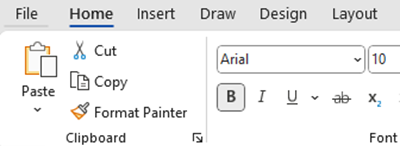
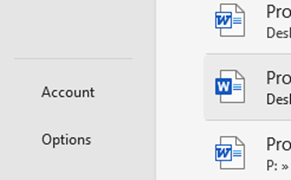
- Select Display
- Check/uncheck Print hidden text
- Click OK
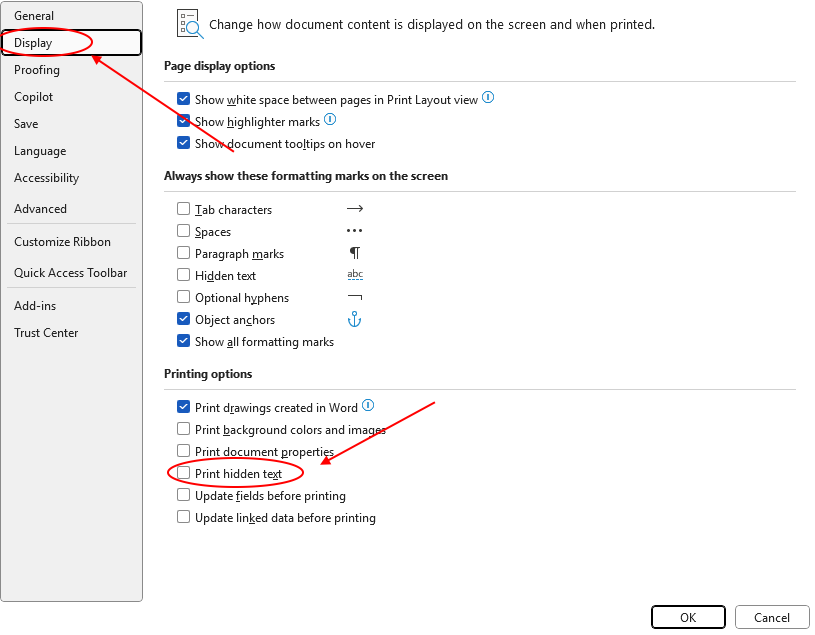
Q. When converting Optional text to worksection text, how do you remove the grey background when the hidden text is converted?
A. Select the text and apply the appropriate style e.g. normal, normal indent, Heading 4, etc. this will reformat the text to the selected style and remove the shading.
Q. My headers and footers aren’t showing through the entire document?
A. You need to Link your headers and footers to each other. There are Header/Footer buttons called Link to Previous and Next. Go into the header or footer of the second section and click Link to Previous, Word will ask if you're sure click Yes. Then click Next and do the same until all sections are linked.
When we try and open the file it states “Word found unreadable content in “file name”. Do you want to recover the contents documents? If you trust the source of this document, click yes.”. When we click yes the document opens however it is not linking to any of the section files.
Looks like the Word security needs to be adjusted in order to read the master document.
- Open Word – just a blank file will do.
- Go to File/Options
- In Word Options on the left-hand-side column select Trust Center
- Click Trust Center Settings button
- Make sure the first 2 checkboxes are unchecked.
- Click OK and OK again.
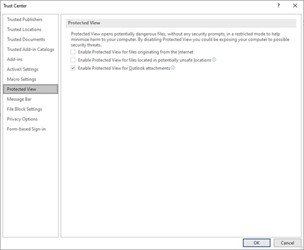
This should solve the issue.
Q. Do all consultants from different companies need to subscribe to NATSPEC to access the VSBA project specifications?
A. Yes. Consultants engaged to design and document VSBA projects must subscribe to the NATSPEC package appropriate to their profession.
Q. Where are the VSBA files located?
- Log into SPECbuilder
- Click on Subscription Downloads
- Click on Department of Education, Victoria
Q. Why can I not see the VSBA files in SPECbuilder?
A.Check that you are subscribed to a package that has access to the documents. The VSBA files are available to subscribers in Victoria by default. If you are working on a VSBA project but are located outside of Victoria, contact us to arrange access.
Q. Which specification should I use for VSBA projects?
A. VSBA projects require a two-part specification comprising the appropriate VSBA Part A Education facilities construction reference specification and completed VSBA Part B Education facilities construction project components requirements.
These documents have been developed by NATSPEC for use with VSBA projects and can be accessed from SPECbuilder Subscription Downloads by NATSPEC subscribers.
- Use the Minor works specification Parts A and B for Simple Works contract projects under $1 million.
- Use the Capital Works specification Parts A and B for Minor construct only, Major Construct only or Design and Construct contract projects over $1 million.
Confirm Reference specification selection with the Project Manager, particularly if proposing to vary from the above value ranges.
Q. What is the difference between 0143 Preliminaries and 0171 General requirements?
A. The 0143 Preliminaries worksection sets out the site requirements of the principal and should be read in conjunction with the General Conditions of Contract between the Principal and the head contractor. The 0171 General requirements worksection sets out requirements applicable to all contractors/subcontractors and should form part of any trade package.
Part B of these worksections can be edited as any other worksection. Add items currently not included or nominate items to be omitted from Part A if they are not applicable for the project.
Q. How do I know if the item I want to specify is included? What should I do if it isn’t?
- Part A is a fully searchable pdf document for quickly locating required items.
See Instructions for specifiers for instructions on editing the Part B document to specify items not included in Part A.
Q. Can I specify a proprietary item?
A. The reference specification does not refer to any proprietary item. Do not include any trade names in the specification other than as an example of a product that meets the specification.
Q. Where should I specify items that are applicable to more than one worksection?
A. Generally, items that are applicable to more than one worksection can be included in one worksection with the applicable clause cross referenced in the other worksection. Examples include:
- Tactile indicators and stair nosings: This may be included in the applicable floor finish worksection, e.g. 0631 Ceramic tiling, 0652 Carpets or 0383 Decking, sheet and panel flooring. If the same requirements are repeated for more than one finish, include it in one worksection and reference the applicable clause in the other worksection(s).
- Pinboards sheet or acoustic fabrics: For stick on acoustic fabric tiles/fabric, include in the 0511 Linings worksection as a finish type for the wall lining. For fabricated pinboards, include in the 0551 Joinery or 0572 Miscellaneous furniture worksection for proprietary boards/screens.
Q. How can I provide feedback or be involved in the VSBA project specification review process?
A. We welcome feedback. Write to us at This email address is being protected from spambots. You need JavaScript enabled to view it. with VSBA project specification feedback as the subject.
Q. Are there any other resources for VSBA projects?
A. Access document downloads from the Department of Education’s website (www.education.vic.gov.au).
Refer to the Building Quality Standards Handbook (BQSH) for design requirements affecting the specification.