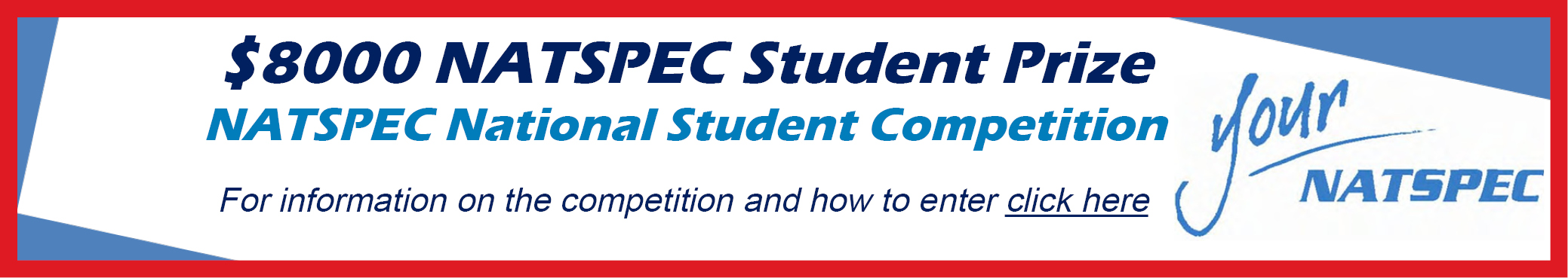This branded worksection Template is applicable to Stramit Condeck HP profiled steel sheeting, possibly in conjunction with other formwork types or systems, for the production of formwork for concrete work in buildings and associated structures. This worksection is generally used in conjunction with other concrete worksections.
We’re one of Australia’s leading manufacturers and suppliers of roll-formed steel building products – and for good reason. For everything steel roofing, rainwater or structural, you can count on Stramit. We work with clients from specification stages to installation. With the backing of Fletcher Building, our national network state-of-the-art R&D facility and rigorous product testing, you can kick off your next project with confidence. When you work with Stramit, you can consider the job done.
Download the branded worksection
Download the branded worksection
We’re one of Australia’s leading manufacturers and suppliers of roll-formed steel building products – and for good reason. For everything steel roofing, rainwater or structural, you can count on Stramit. We work with clients from specification stages to installation. With the backing of Fletcher Building, our national network state-of-the-art R&D facility and rigorous product testing, you can kick off your next project with confidence. When you work with Stramit, you can consider the job done.
Download the branded worksection
Download the branded worksection
Instructions for guided text (hidden text) within the worksection
Worksections contain ‘hidden text' that serves as Guidance for the specification writer. It is the boxed green text and is turned off or deleted prior to issue of the completed specification.
Worksections contain ‘hidden text' that serves as Guidance for the specification writer. It is the boxed green text and is turned off or deleted prior to issue of the completed specification.
If you cannot see this green Guidance text in the document: For all versions of Word (PC and Macintosh) click on the ¶ button on the Home Ribbon/Toolbar. You should now be able to see the guidance text.
If you have any issues please give us a call on 1300 797 142.