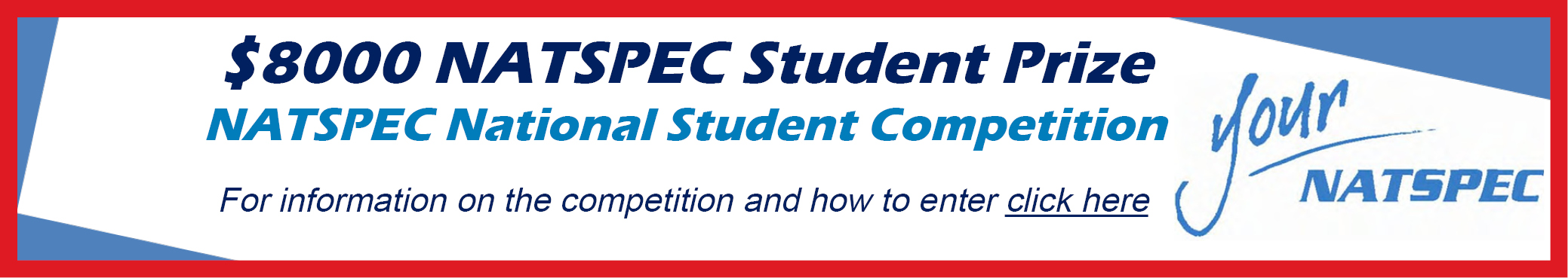Getting started
Q. This is my first specification and I'm not sure how to start, what do I do?
A. Download and read the SPECbuilder Guide.
Refer to the QUICKstart guide for information on how to check your package contents, understand the structure of NATSPEC and use SPECbuilder to create a draft specification.
Also have a look at the Specification Writing paper and Word Processing and Production paper.
Q. There are some worksections with manufacturer's names - what are these and how do I use them?
A. These are what we term Branded Worskections. Certain manufacturers have paid us to write a NATSPEC worksection based around their product. These worksections have been written by NATSPEC. The benefit of using a branded worksection over a generic worksection would be that the branded worksection is mostly completed for you, you just need to delete the products you aren't using.
Q. How do I find a relevant topic or worksection detail in my subscription package?
A. Your subscription includes the worksections in Microsoft Word format (copies of which you can edit for a project specification), and a number of reference documents in Acrobat format. The PDF files can be found in Resource Materials (SPECbuilder Live) and Acrobat documents (SPECbuilder Pro).
Included with the Acrobat documents is a folder of Workgroup files of your package. Using the Search feature in Acrobat, you can search for a word, phrase, or any combination of words. This file, and all the other Acrobat documents, are fully searchable.
You can also use the National Worksection Matrix and the Building Worksection Abstracts to locate the worksections that are available.
Worksection components
Q. What is a worksection?
A. A worksection is a section of the works, trade or working sequences on-site. Worksections or trade sections are of contractual interest to the contractors and of practical interest to the subcontractors and suppliers.
Q. What is green or Guidance text in the worksections?
A. Guidance text is included in the worksection file to assist or prompt the specification writer regarding content. It appears as boxed, green text unless hidden. Guidance can be displayed, hidden and/or permanently deleted using the hidden text Hide and Delete functions of your word processing system. Delete Hidden text before issuing the final document.
Q. What is blue or Optional text?
A. Optional text is included in the worksection file as sample text for inclusion in a customised specification. It is a type of Hidden text and appears as blue, shaded text unless hidden. Optional text can be displayed, hidden and/or permanently deleted. If you wish to include the text in your specification, you must change the text style by highlighting and selecting a non-hidden-text style.
TECHnotes and TECHreports
Q. What is a TECHreport and a TECHnote?
A. A TECHreport e.g. Specifying ESD is an in-depth report prepared by NATSPEC providing general information on specification writing, and technical information on a topic that relates to more than one worksection.
A TECHnote is a one or two page note prepared by NATSPEC providing general information on specification writing or technical information relating to more than one worksection.
TECHnotes are grouped into three categories: General (GEN), Design (DES) and Products (PRO).
Q. How do I know what has changed in the last Update?
A. There is an Update Summary document located under Resource material/Current Update Information that lists the worksections that have had changes. The specific changes are highlighted in a series of PDF documents located Resource material/Worksections/Your package.
Q. Where do I locate the referenced TECHnotes and TECHreports?
A. This video shows where to find TECHnotes and TECHreports in Resource Materials (SPECbuilder Live).
Classification codes
Q. Why do some worksections have a "b", "p" or "s" after the classification code?
A. The b stands for ‘Basic’. Professional subscribers also receive the Basic versions of some worksections to use on simpler projects e.g. 0331b Brick and block construction.
The p stands for 'Product Partner' or branded worksection e.g. 0671p DULUX painting.
The s stands for ‘shell’. Basic subscribers also receive a number of worksection "Shells". They are there so that, if you wish to add your specific requirements or the specialist consultant's specification, the "Shell" would act as a prompt e.g. 0812s Tapware.