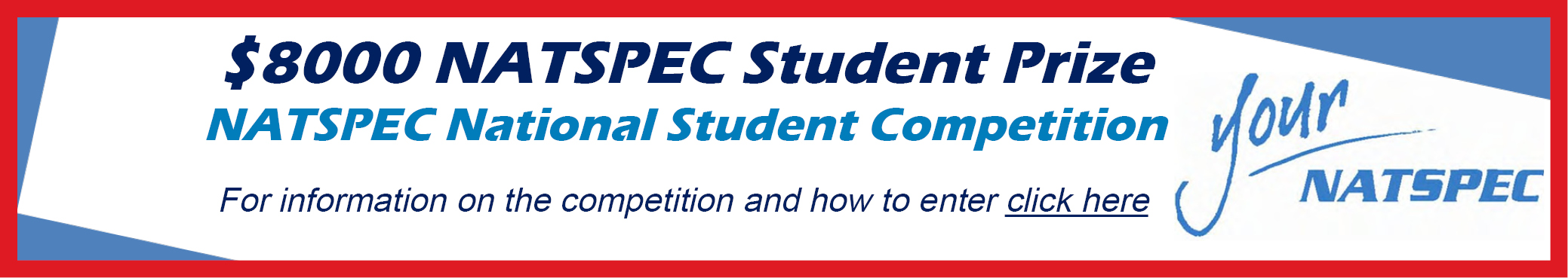Subscription and Account Issues
Q. I'm a BUILDING Domestic subscriber, why can't I see Create a Project after logging in?
A. BUILDING Domestic subscribers don't see Create a Project as BUILDING Domestic is supplied to you in a single Word file. You simply download the file and begin editing. For further instruction see the DOMESTIC QUICKstart guide.
Q. How do I login to SPECbuilder?
A. From the NATSPEC Homepage, click on the SPECbuilder link to take you to the SPECbuilder Login page. Enter your registered email address and type in your password. If you don't already have a password click on I forgot my password and a new password will be emailed to you (if you don't immediately receive an email please check your Junk Email folder as this email is automatically generated).
Q. Can we have multiple logins for SPECbuilder?
A. Yes. Within the same office, you can have as many logins as you require. The video shows you how to add another member.
Q. I don't like the password assigned, can I change it?
A. Yes. Login to SPECbuilder, click the Members tab, click the List tab, click the Member whose password you wish to change, click the Member Details tab, type and retype the desired password in the appropriate text boxes and press Save.
Content locations
Q. Where do I locate the referenced TECHnotes and TECHreports?
A. This video shows where to find TECHnotes and TECHreports in Resource Materials (SPECbuilder).
SPECbuilder instructions
Q. How do I add or remove worksections from my project in SPECbuilder?
A. Login to SPECbuilder, click Browse Projects, select the project to be amended, click Edit. Select Remove if removing worksections and at the bottom of the edit screen type in the worksections required to be added. The system will insert the selected worksections in classification order. Click Download Project. NOTE: This will download the entire project. Open the zip file, and copy just the files added and the updated merged document to your project folder. DO NOT copy over worksections that have been already edited.
Q. I don't want to use SPECbuilder, I just want access to my files, how can I do this?
A. SPECbuilder Live is a compilation program and online delivery system. You can use it to compile a draft specification. If you wish to download your entire package so that it is local rather than online do the following:
- Login to SPECbuilder
- Click on Resource Materials
- Click on the left arrow to expand the Package zip files folder
- Click on "Your package" zip file to download it to your computer (using your Browser download function)
- Once the file is downloaded, unzip/extract the file and copy it to wherever you wish to keep the files for access.
Editing Content
Q. How can I add another worksection to the merged document?
- Login to SPECbuilder
- Click on View Projects
- Click on the Edit button to the right of the Project you want to edit.
- Click Create and Save
- Click Download
- When the new Zip file is downloaded ...
- For Windows - don't unzip the document just copy the added worksections and the [merged project specification] file and copy these to the existing project folder
- For Macintosh - unzip the file in a different location and.
- Copy the added worksections and the [merged project specification] file and copy these to the existing project folder.
Domestic Online instructions
Q. The Domestic Online product description page says that a ‘Downloadable, NON-EDITABLE Word document’ is included under a Single Project Subscription and 'All editing has to be done online'. What does that mean?
A. As downloaded Word file cannot be edited, all editing has to take place online. This can be done in only two ways:
- Relevant clauses are automatically included in a specification depending on the checkboxes ticked in the selection tree. All of the clauses included in this way are shown in the preview of the specification created when the ‘Preview’ button is clicked. Text in the clauses cannot be edited further online.
- Text is entered in the schedules included in the preview (i.e. the ones chosen in the selection tree).
The main difference between the Domestic Online Annual Subscription and the Single Project Subscription is that the Word document downloaded under an Annual Subscription can be edited further off-line. Under a Single Project Subscription it cannot.
Q. Can you edit a Single Project Subscription Domestic Online specification in SPECbuilder once you have downloaded it?
A. If you are a one-off user to Domestic Online then, no you cannot edit the specification after it has been downloaded.
Q. Why don't I have a Table of Contents?
A. When you first open the downloaded file Microsoft Word will display a message asking if you want to update the Table of Contents – answer Yes and it will create your Table of Contents.
Q. Why is there no Guidance text in Domestic Online?
A. Guidance text is not included in the Word document downloaded from Domestic Online. It was designed this way for simplicity (to avoid guidance unintentionally being included in contract documents) and because it was assumed the spec writer would only make use of Guidance when editing the document and reviewing it in Preview mode online.
Q. Does Domestic Online include Tendering?
A. No it does not. The full Domestic Subscription includes a separate Tendering document.